If you’re using Elementor’s Nav Menu widget and you’ve enabled JavaScript lazy loading via WP Rocket or similar tools (like Cloudflare Rocket Loader), you may run into a frustrating issue:
Your nav menu appears, but
Hover effects and hamburger menu don’t work, and dropdowns won’t open.
This happens because Elementor’s JavaScript — particularly the initialization of the menu widget — gets delayed and doesn’t run when expected.
Here’s a clean and reliable fix.👇
Fully Re-initialize All Elementor Widgets After Lazy Load
<script>
(function() {
var maxWaitTime = 5000; // maximum 5 seconds
var intervalTime = 100; // check every 100ms
var waited = 0;
var interval = setInterval(function() {
if (typeof elementorFrontend !== 'undefined' && typeof elementorFrontend.init !== 'undefined') {
console.log('Elementor frontend detected, full reinit...');
jQuery.each(elementorFrontend.documentsManager.documents, function(id, document) {
if (document && typeof document.container !== 'undefined') {
document.container.each(function() {
elementorFrontend.elementsHandler.runReadyTrigger(jQuery(this));
});
}
});
clearInterval(interval);
clearTimeout(timeout);
} else {
waited += intervalTime;
}
}, intervalTime);
var timeout = setTimeout(function() {
console.warn('Elementor frontend not ready after 5s, giving up.');
clearInterval(interval);
}, maxWaitTime);
})();
</script>This script:
- Waits up to 5 seconds for Elementor’s
elementorFrontendobject to become available. - Then manually triggers the initialization of each
elementor widget. - Prevents duplicate runs with clean-up logic.
Step 2: Fix Duplicate Arrow Icons in Dropdown Menus
Some sites end up showing two arrow icons (» » or ▼▼) next to each menu item with a dropdown. This is usually caused by both Elementor and your theme or a plugin (e.g., SmartMenus) injecting arrows.
Here’s the simple CSS fix:
.elementor-nav-menu .sub-arrow:nth-of-type(2) {
display: none !important;
}This ensures only the first arrow icon remains visible, hiding the duplicate.
Result
After adding both the script and the optional CSS fix:
- Your nav menu works on hover.
- Dropdowns open correctly.
- Mobile hamburger menu responds after first click.
- No duplicate arrow icons.

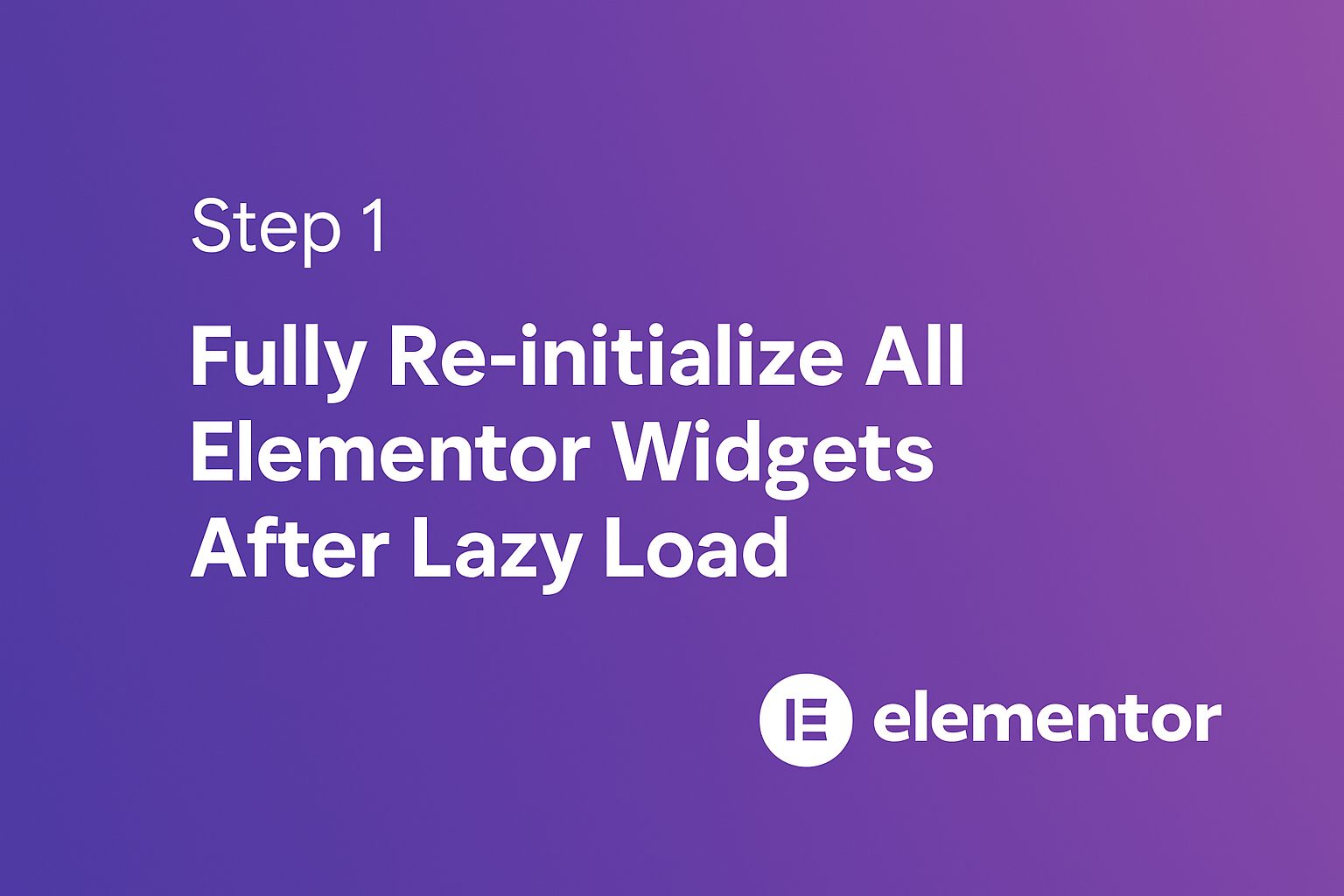
Leave a Reply