Your cart is currently empty!
Category: cPanel
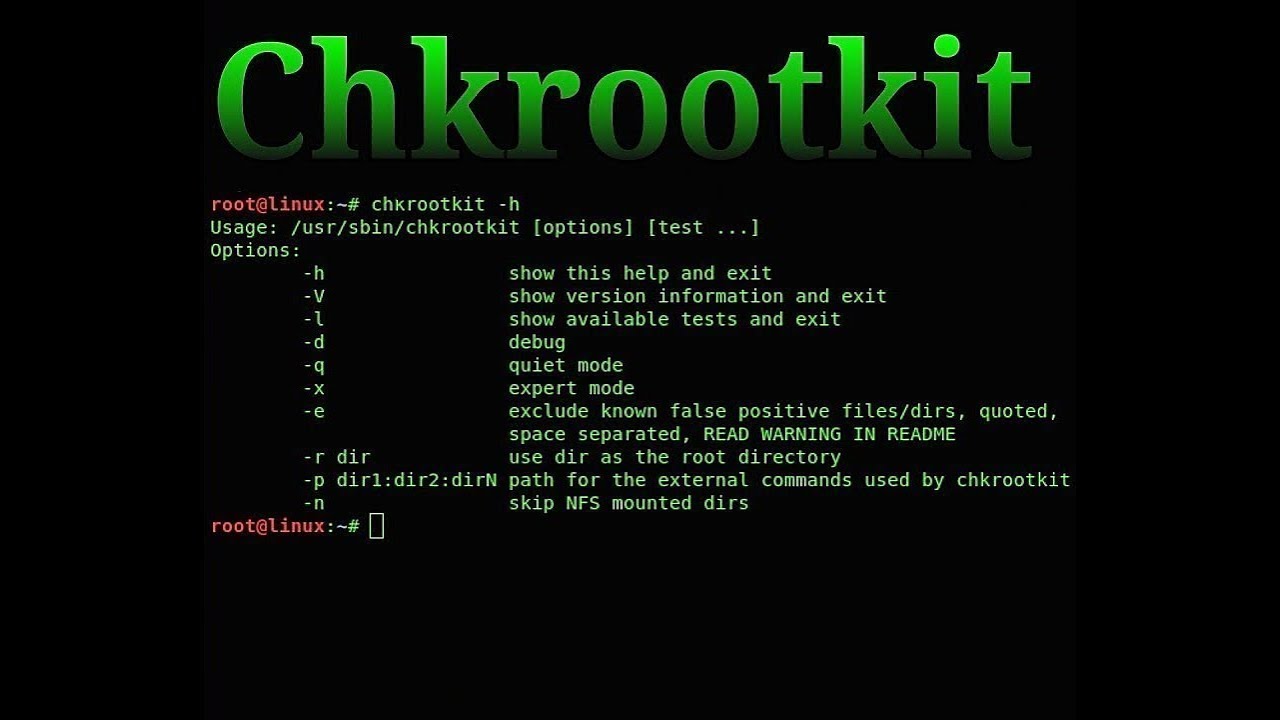
How to install chkrootkit (AlmaLinux, CentOS, RHEL)
Run the following script:
bash <(curl -s https://raw.githubusercontent.com/lukapaunovic/chkrootkit-install-script/refs/heads/master/install.sh)To run a server check:
/usr/local/bin/chkrootkit | grep -v -E "not(hing)? (infected|found|tested)"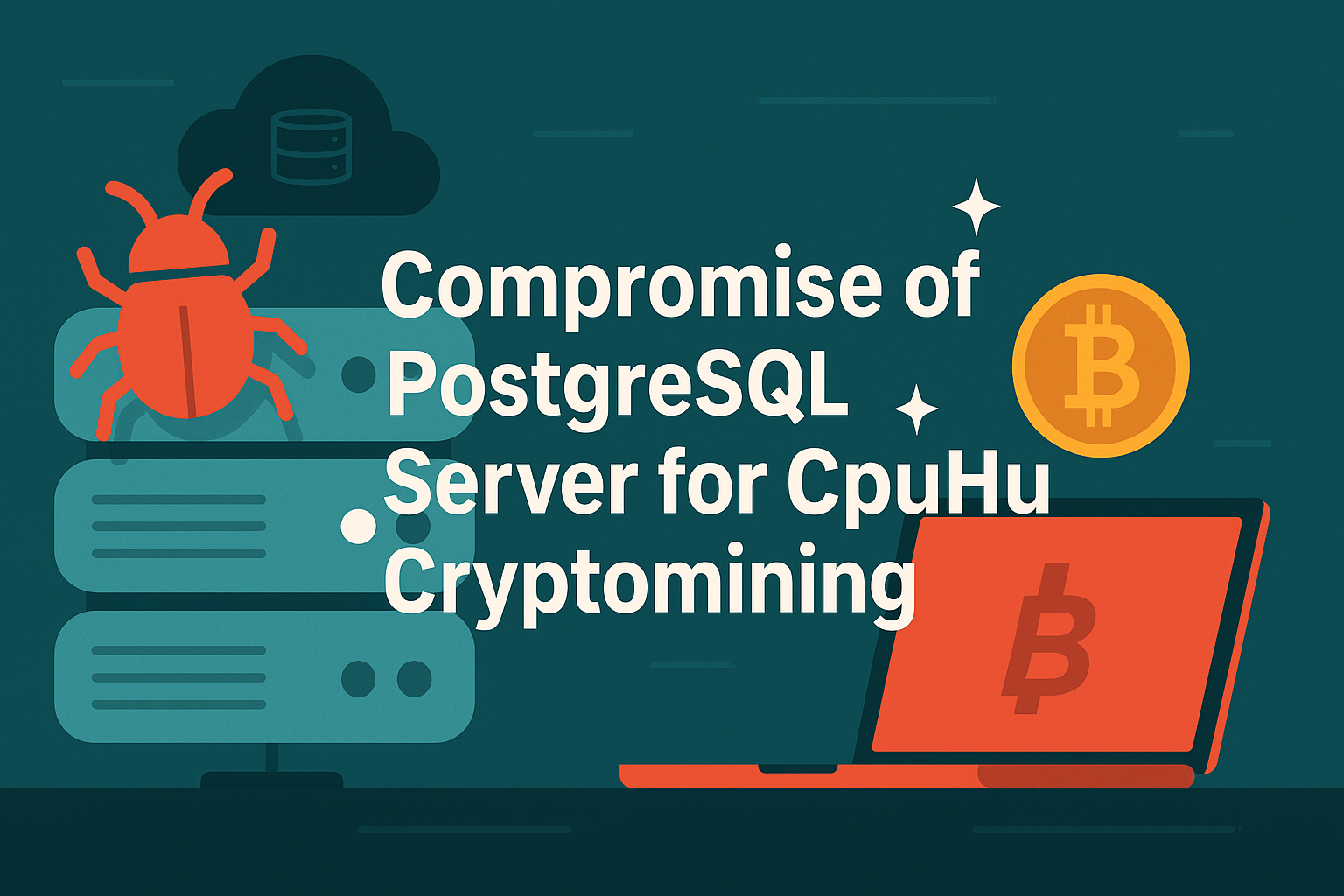
How a PostgreSQL Vulnerability Led to a Crypto Mining Malware Infection: An Incident Analysis
Date of Incident: May 5, 2025
Affected System: AlmaLinux 9.5 with cPanel & PostgreSQLIncident Summary
A Linux server running cPanel with PostgreSQL was compromised through a misconfigured PostgreSQL service, which allowed an attacker to upload and execute a malicious binary called
cpu_hu. This ELF executable is part of a known crypto mining malware campaign, which abuses PostgreSQL’s permissions to spawn unauthorized processes.Indicators of Compromise (IOCs)
- Suspicious binary:
/var/lib/pgsql/data/base/13494/cpu_hu - Crontab entries for
postgresuser triggering binary execution - Audit logs showing executions of
/usr/bin/s-nail,/usr/sbin/sendmail, and/usr/sbin/eximwith UID 26 (PostgreSQL user) - Kernel logs in
/var/log/messagesshowing:Killing process <PID> (cpu_hu) with signal SIGKILL - PostgreSQL failing to restart due to improper permissions after remediation
Attack Vector & Execution
The attacker exploited a misconfigured PostgreSQL installation with either:
trustauthentication enabled- publicly accessible port 5432
- the ability to execute arbitrary shell commands via SQL extensions like
COPY TO PROGRAM
Once inside, the attacker used the
postgresuser to:- Upload the ELF binary
- Schedule its execution via cron
Containment & Mitigation Steps
Step 1: Kill Malware Processes
pkill -f cpu_huStep 2: Remove Binary
find / -type f -name '*cpu_hu*' -deleteStep 3: Clean Up Crontab
crontab -u postgres -rStep 4: Lock Down PostgreSQL
Edit
postgresql.confand add:session_preload_libraries = ''Restart service.
-- Inside psql: ALTER USER postgres PASSWORD 'new-strong-password'; REVOKE EXECUTE ON FUNCTION pg_ls_dir(text) FROM PUBLIC; REVOKE EXECUTE ON FUNCTION pg_read_file(text) FROM PUBLIC; REVOKE EXECUTE ON FUNCTION pg_stat_file(text) FROM PUBLIC;Step 5: Set Correct Permissions
chown -R postgres:postgres /var/lib/pgsql/data chmod 700 /var/lib/pgsql/data systemctl restart postgresqlStep 6: Block Public Access
iptables -A INPUT -p tcp --dport 5432 -s <trusted_ip> -j ACCEPT iptables -A INPUT -p tcp --dport 5432 -j DROPLessons Learned
- Always restrict PostgreSQL to localhost or VPN access
- Disable dangerous features like
COPY TO PROGRAMunless absolutely required - Use auditd rules to track mail/sendmail invocations by non-root users:
audictl -a always,exit -F arch=b64 -S execve -F uid=26 -F path=/usr/bin/s-nail -k mail_postgres_exec- Regularly inspect crontabs and non-root user binaries in
/var/lib/and/tmp
References
- Wiz Threat Report on cpu_hu Malware
- PostgreSQL Hardening Guide
- Auditd Documentation
Status: Resolved
- Suspicious binary:
![Fix cPanel ownership and permissions [Script]](https://lukapaunovic.com/wp-content/uploads/2025/05/cPanel-owernship-fix.png)
Fix cPanel ownership and permissions [Script]
When a cPanel server experiences file permission issues-after a migration, manual file operations, or a misbehaving script-websites may become inaccessible, emails may fail, or security might be at risk. This script automates the process of fixing file ownership and permissions for one or more cPanel users, ensuring everything is back to a secure and functional state.
Use Case
You may need to run this script when:
- Website files show
403 Forbiddenerrors - Email delivery fails due to
etc/permissions - Files were copied or restored without
--preserveflags - CageFS directories have incorrect modes
How to run the script
for i in `ls -A /var/cpanel/users` ; do ./fixperms $i ; doneThe Script (save as ./fixperms and chmod +x fixperms)
#!/bin/bash # Script to fix permissions and ownerships for one or more cPanel users if [ "$#" -lt "1" ]; then echo "Must specify at least one user" exit 1 fi USERS=$@ for user in $USERS; do HOMEDIR=$(getent passwd "$user" | cut -d: -f6) if [ ! -f /var/cpanel/users/"$user" ]; then echo "User file missing for $user, skipping" continue elif [ -z "$HOMEDIR" ]; then echo "Could not determine home directory for $user, skipping" continue fi echo "Fixing ownership and permissions for $user" # Ownership chown -R "$user:$user" "$HOMEDIR" >/dev/null 2>&1 chmod 711 "$HOMEDIR" >/dev/null 2>&1 chown "$user:nobody" "$HOMEDIR/public_html" "$HOMEDIR/.htpasswds" 2>/dev/null chown "$user:mail" "$HOMEDIR/etc" "$HOMEDIR/etc/"*/shadow "$HOMEDIR/etc/"*/passwd 2>/dev/null # File permissions (parallel) find "$HOMEDIR" -type f -print0 2>/dev/null | xargs -0 -P4 chmod 644 2>/dev/null find "$HOMEDIR" -type d ! -name cgi-bin -print0 2>/dev/null | xargs -0 -P4 chmod 755 2>/dev/null find "$HOMEDIR" -type d -name cgi-bin -print0 2>/dev/null | xargs -0 -P4 chmod 755 2>/dev/null chmod 750 "$HOMEDIR/public_html" 2>/dev/null # CageFS fixes if [ -d "$HOMEDIR/.cagefs" ]; then chmod 775 "$HOMEDIR/.cagefs" 2>/dev/null chmod 700 "$HOMEDIR/.cagefs/tmp" "$HOMEDIR/.cagefs/var" 2>/dev/null chmod 777 "$HOMEDIR/.cagefs/cache" "$HOMEDIR/.cagefs/run" 2>/dev/null fi doneThis is a improved script from: https://www.casbay.com/guide/kb/script-to-fix-cpanel-account-permissions-2
- Website files show
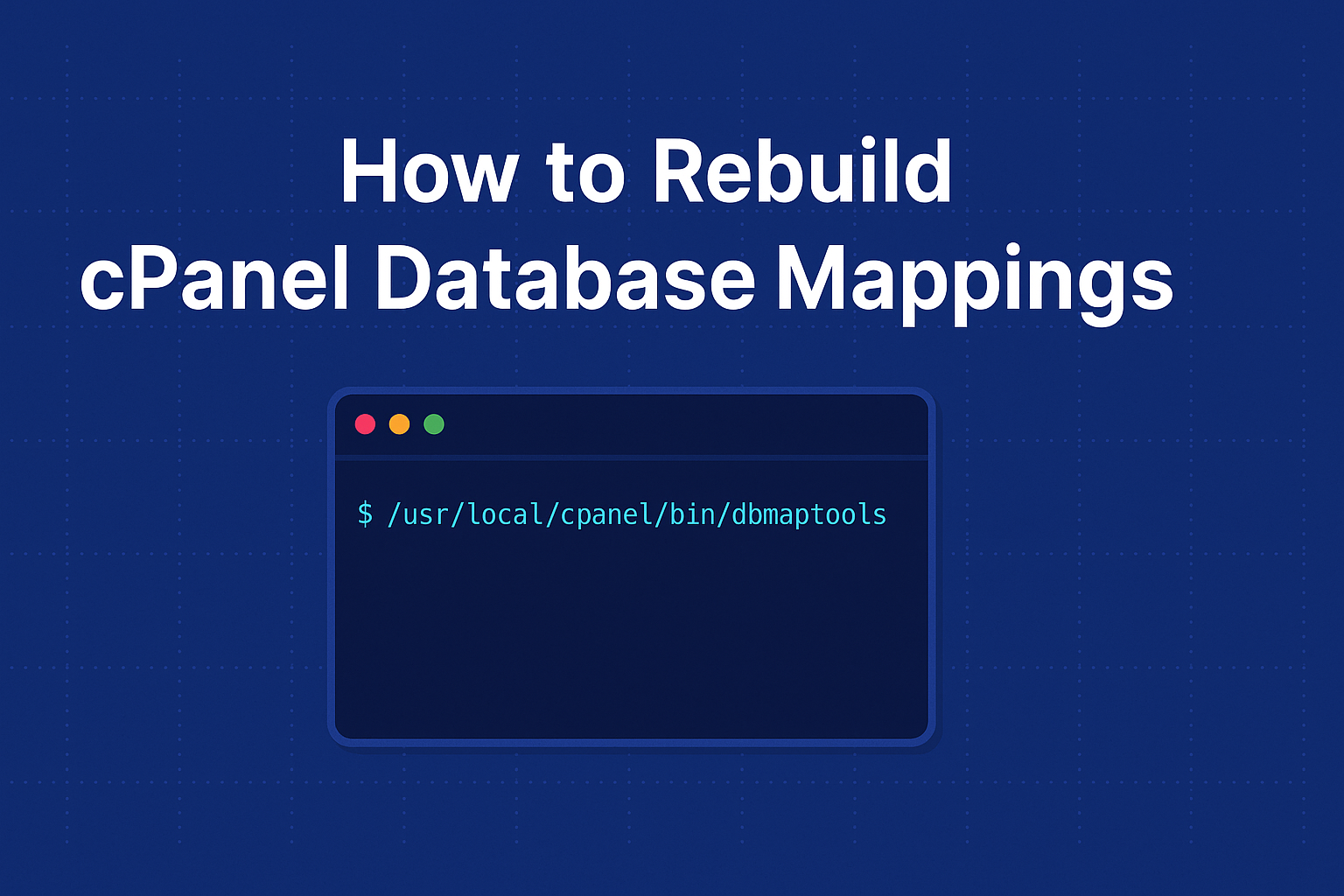
Recovering MySQL Databases on a Crashed cPanel Server Without Backups
When a cPanel server experiences catastrophic failure without any valid backups, restoring websites and databases manually becomes the only option. In my case, the server had completely failed and could only be accessed via a rescue environment. No backups were available in
/backup, and the system was non-bootable due to critical library corruption.To recover, I mounted the failed system, manually transferred essential directories such as
/var/lib/mysqland/hometo a freshly installed cPanel server usingrsync, and fixed ownership and permissions. This restored websites and database files physically, but cPanel/WHM did not recognize the MySQL databases or users.Problem: cPanel Doesn’t Recognize Existing MySQL Databases
Although the database folders were correctly placed in
/var/lib/mysql/and all MySQL users were present in themysql.usertable, cPanel GUI showed no databases or users associated with any account.This is expected behavior — cPanel stores mappings between accounts, databases, and MySQL users in its own internal metadata files, which were not recoverable.
Solution: Rebuild cPanel MySQL Mapping Using
dbmaptoolTo restore MySQL database and user associations for each cPanel account without recreating them manually, I used the official cPanel utility:
/usr/local/cpanel/bin/dbmaptoolI created a script that:
- Loops through all cPanel users (found in
/var/cpanel/users) - For each user, finds all MySQL databases starting with the user’s prefix (e.g.
user_db1) - Finds all MySQL users belonging to that prefix (e.g.
user_dbuser1) - Automatically maps them using
dbmaptool
#!/bin/bash for user in $(ls /var/cpanel/users); do dbs=$(mysql -N -e "SHOW DATABASES LIKE '${user}\_%';" | tr '\n' ',' | sed 's/,\$//') dbusers=$(mysql -N -e "SELECT User FROM mysql.user WHERE User LIKE '${user}\_%';" | tr '\n' ',' | sed 's/,\$//') if [[ -n "$dbs" || -n "$dbusers" ]]; then echo "Mapping for user: $user" /usr/local/cpanel/bin/dbmaptool "$user" --type 'mysql' --dbs "$dbs" --dbusers "$dbusers" fi doneFinal Cache Refresh
After running the script, I executed:
/scripts/update_db_cache /scripts/updateuserdatacacheThis forced cPanel to reload and re-index the updated metadata, and all previously invisible databases and MySQL users reappeared in the cPanel UI for each respective account.
Even in total system failure scenarios with no backups, if the
/homeand/var/lib/mysqldirectories are intact and MySQL users are present, it’s entirely possible to recover a cPanel environment manually. The key is to re-establish metadata associations usingdbmaptool, which tells cPanel which databases and users belong to which accounts.- Loops through all cPanel users (found in
