Your cart is currently empty!
Category: Security
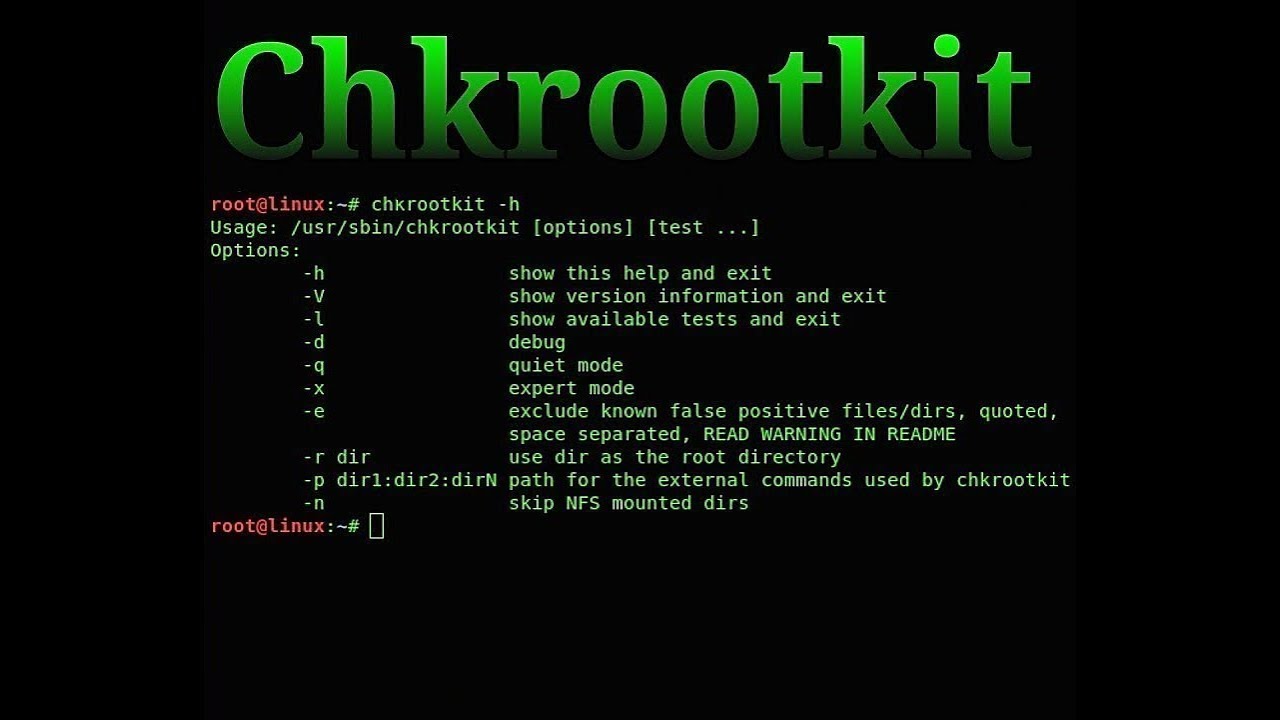
How to install chkrootkit (AlmaLinux, CentOS, RHEL)
Run the following script:
bash <(curl -s https://raw.githubusercontent.com/lukapaunovic/chkrootkit-install-script/refs/heads/master/install.sh)To run a server check:
/usr/local/bin/chkrootkit | grep -v -E "not(hing)? (infected|found|tested)"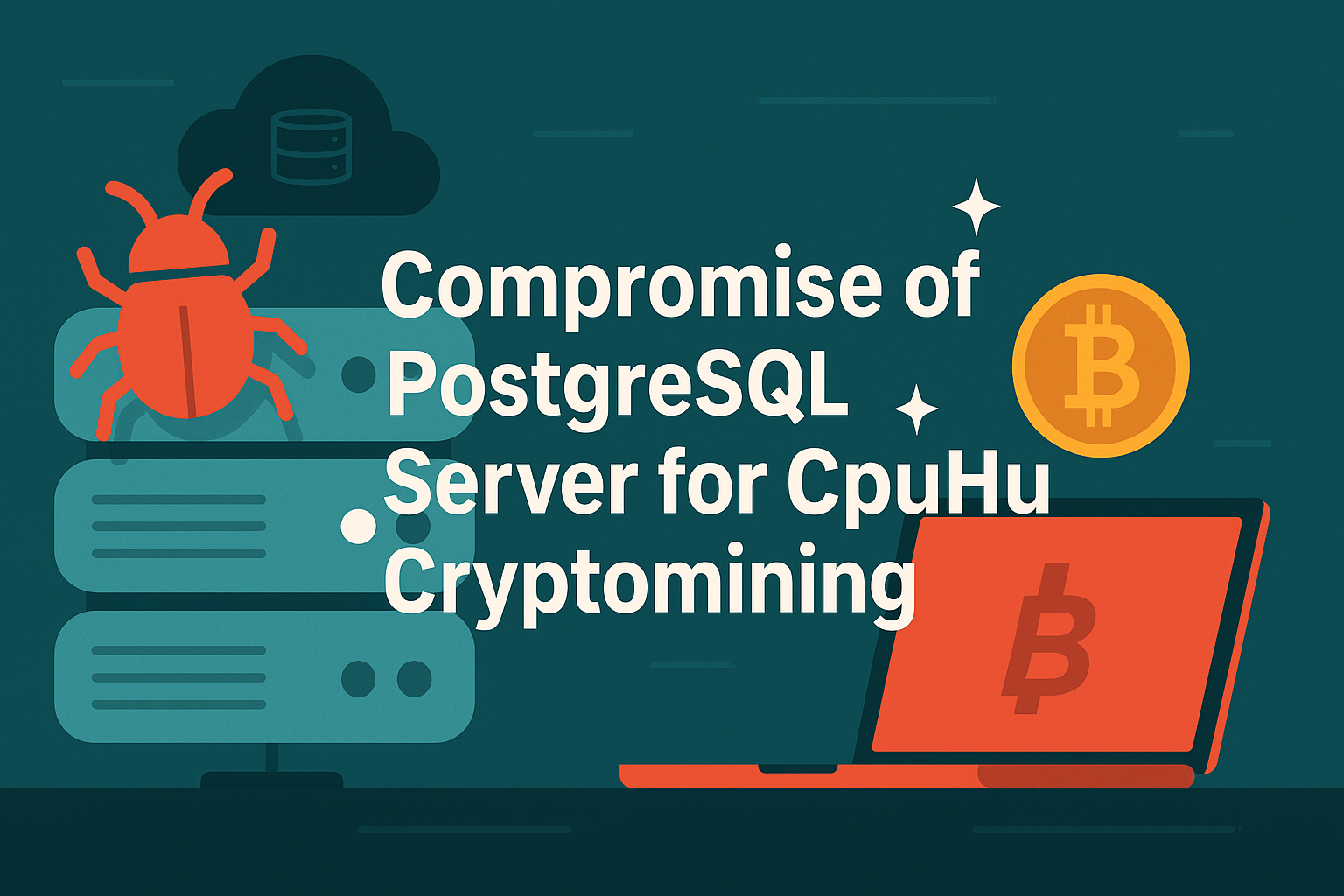
How a PostgreSQL Vulnerability Led to a Crypto Mining Malware Infection: An Incident Analysis
Date of Incident: May 5, 2025
Affected System: AlmaLinux 9.5 with cPanel & PostgreSQLIncident Summary
A Linux server running cPanel with PostgreSQL was compromised through a misconfigured PostgreSQL service, which allowed an attacker to upload and execute a malicious binary called
cpu_hu. This ELF executable is part of a known crypto mining malware campaign, which abuses PostgreSQL’s permissions to spawn unauthorized processes.Indicators of Compromise (IOCs)
- Suspicious binary:
/var/lib/pgsql/data/base/13494/cpu_hu - Crontab entries for
postgresuser triggering binary execution - Audit logs showing executions of
/usr/bin/s-nail,/usr/sbin/sendmail, and/usr/sbin/eximwith UID 26 (PostgreSQL user) - Kernel logs in
/var/log/messagesshowing:Killing process <PID> (cpu_hu) with signal SIGKILL - PostgreSQL failing to restart due to improper permissions after remediation
Attack Vector & Execution
The attacker exploited a misconfigured PostgreSQL installation with either:
trustauthentication enabled- publicly accessible port 5432
- the ability to execute arbitrary shell commands via SQL extensions like
COPY TO PROGRAM
Once inside, the attacker used the
postgresuser to:- Upload the ELF binary
- Schedule its execution via cron
Containment & Mitigation Steps
Step 1: Kill Malware Processes
pkill -f cpu_huStep 2: Remove Binary
find / -type f -name '*cpu_hu*' -deleteStep 3: Clean Up Crontab
crontab -u postgres -rStep 4: Lock Down PostgreSQL
Edit
postgresql.confand add:session_preload_libraries = ''Restart service.
-- Inside psql: ALTER USER postgres PASSWORD 'new-strong-password'; REVOKE EXECUTE ON FUNCTION pg_ls_dir(text) FROM PUBLIC; REVOKE EXECUTE ON FUNCTION pg_read_file(text) FROM PUBLIC; REVOKE EXECUTE ON FUNCTION pg_stat_file(text) FROM PUBLIC;Step 5: Set Correct Permissions
chown -R postgres:postgres /var/lib/pgsql/data chmod 700 /var/lib/pgsql/data systemctl restart postgresqlStep 6: Block Public Access
iptables -A INPUT -p tcp --dport 5432 -s <trusted_ip> -j ACCEPT iptables -A INPUT -p tcp --dport 5432 -j DROPLessons Learned
- Always restrict PostgreSQL to localhost or VPN access
- Disable dangerous features like
COPY TO PROGRAMunless absolutely required - Use auditd rules to track mail/sendmail invocations by non-root users:
audictl -a always,exit -F arch=b64 -S execve -F uid=26 -F path=/usr/bin/s-nail -k mail_postgres_exec- Regularly inspect crontabs and non-root user binaries in
/var/lib/and/tmp
References
- Wiz Threat Report on cpu_hu Malware
- PostgreSQL Hardening Guide
- Auditd Documentation
Status: Resolved
- Suspicious binary:
